
|
Training, Open Source Programming Languages |
| Home | Accessibility | Courses | The Mouth | Resources | Site Map | About Us | Contact |
| For 2023 (and 2024 ...) - we are now fully retired from IT training. We have made many, many friends over 25 years of teaching about Python, Tcl, Perl, PHP, Lua, Java, C and C++ - and MySQL, Linux and Solaris/SunOS too. Our training notes are now very much out of date, but due to upward compatability most of our examples remain operational and even relevant ad you are welcome to make us if them "as seen" and at your own risk. Lisa and I (Graham) now live in what was our training centre in Melksham - happy to meet with former delegates here - but do check ahead before coming round. We are far from inactive - rather, enjoying the times that we are retired but still healthy enough in mind and body to be active! I am also active in many other area and still look after a lot of web sites - you can find an index ((here)) |
|
Perl Dancer - from installation to your first real application
Previous article - Perl Dancer - Installation and first test. Summary of that article - What is Dancer / How do I install it / Installing requires CPAN modules / Creating an application / testing that it worked. The application in the first article provides you with no more that a welcome page to tell you that you have installed Perl Dancer and it's functioning. This article is the second step - telling you how to add your own content within the framework. Adding in your own route and code Modify bin/app.pl to read: #!/usr/bin/env perlAnd that (yes, it really is that easy to start!) is your first application. The call to the get function is your route, telling the web server to send any requests for the /town/melksham.html URL to the hometown function. sub hometown is your rudimentary controller, simply returning a string of HTML that's to be rendered. And it looks like this: 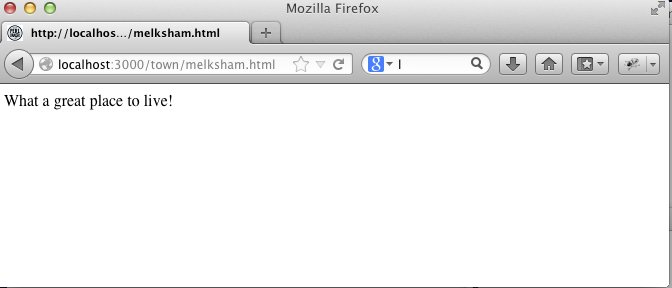 A little more routing - a whole family of pages to a single controller If you want to add a whole pattern of pages - support multiple URLs through a single controller - you can do so by adding a named parameter to your router: get '/town/:where.html' => \&awaytown;and picking up that parameter through the params method in the controller method - for example sub awaytown {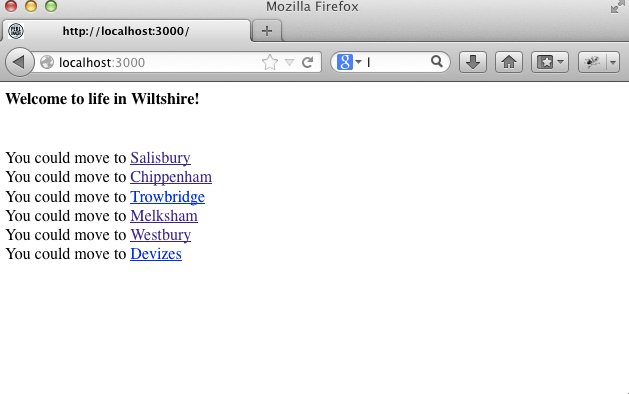 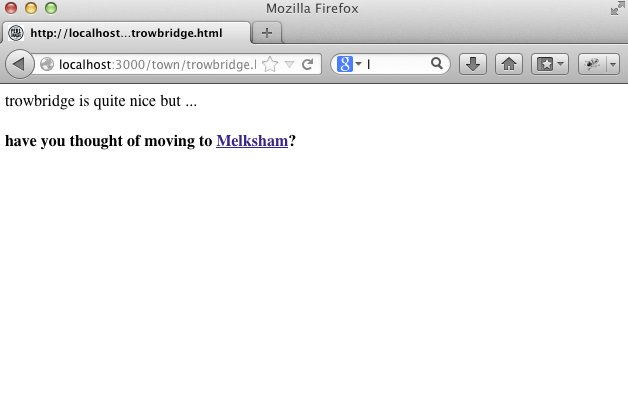 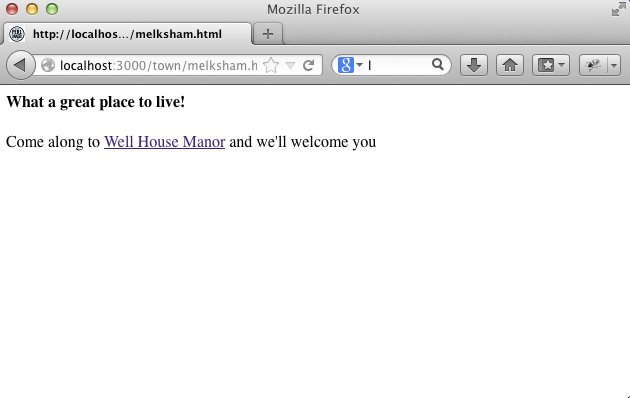 Adding in a template You'll note that I've been referring to our hometown and awaytown methods as controllers, and yet they've contained the look and feel elements (the view). Let's move that view out into a separate template, so that we can start to separate out the business logic from the look and feel. sub hometown {Alas, I then find I've got another dependency issue: munchkin:bin grahamellis$ ./app.plOops - let's load that from the CPAN: munchkin:bin grahamellis$ sudo perl -MCPAN -e shelland run again... viewing the pages gives: 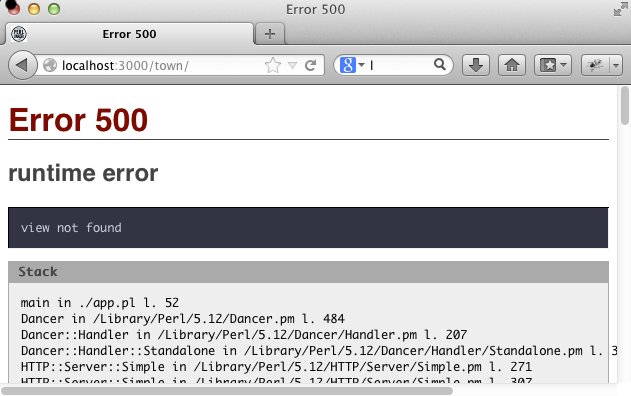 The problem being that we haven't provided the template yet! Let's do so, in file township.tt in the views directory: <h1>This is a Township!</h1>You'll note that our template is standard .html, with additional markers between <% and %> markers saying where data is to be inserted. And it'll now work: 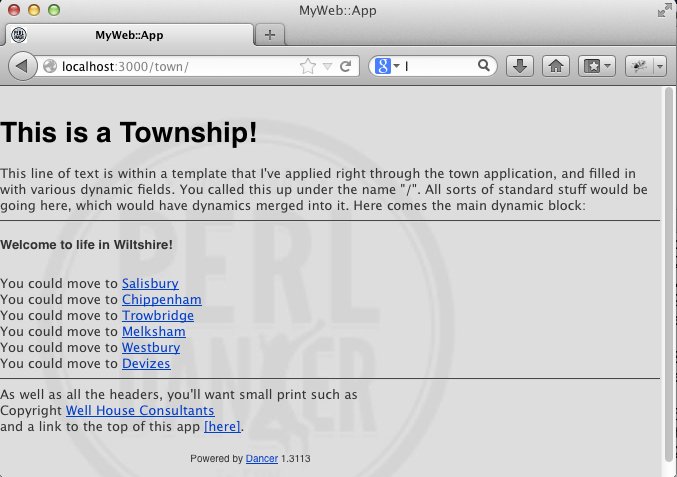 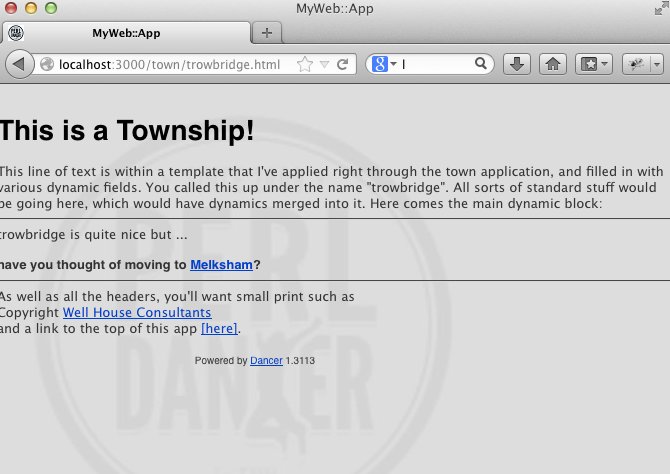 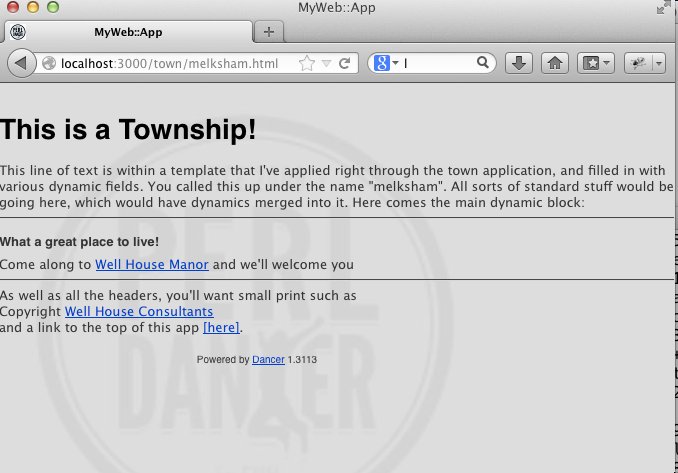 Providing your wrapper template and style The application's starting to look rather good, even though we've written minimal code. But there's still the Dance logo and copyright statement which we won't want on our production sites - how do I replace / update them? Dancer applications have an overall, surrounding layout around each and every page - it's a sort of super-template. Upon installation, the file that's used for the outer layout is called layouts/main.tt - and you can either change it or (better) provide a replacement, and point Dancer to that replacement via the config.yml file. In that file, change layout: "main"to layout: "wellhouseframe"And in the wellhouseframe.tt provide something like this: <!DOCTYPE html PUBLIC "-//W3C//DTD XHTML 1.0 Transitional//EN"Note the use of <% content %> to instruct the templating system where to insert the inner template.I have modified a copy of main.tt rather than entered this from scratch. Similarly, take the style sheet file that the original installation came with, modify it and save it under the name that's in the layout. Changes I made here included adding in margins all around, changing the background colour, and removing the watermark image. Results... 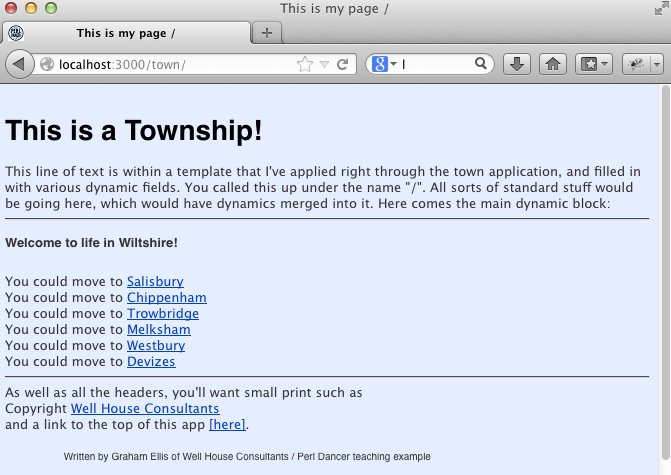 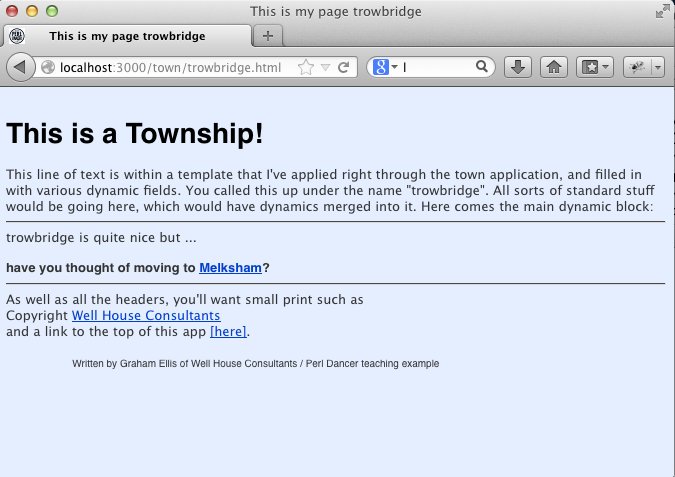 Adding in a form The final example also included: * a form in a new template * collecting information from that form * redirection to a result page if the form is [correctly] completed, or returning the original form again if not * Using either the POST or the GET methods to submit that form. 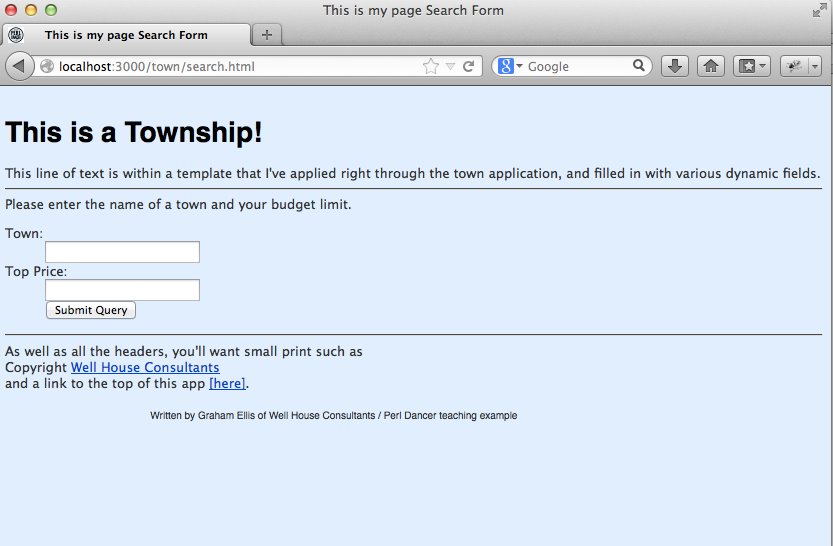 Complete source code for this final example: ./bin/app - the controllers and routes township.tt - the main template pafe askuser.tt - the form template wellhouseframe.tt - the surrounding layout template config.yml - the configuration for Dancer townstyle.css - the amended style sheet (written 2013-05-24, updated 2013-05-25) Associated topics are indexed as below, or enter http://melksh.am/nnnn for individual articles P408 - Perl - Standard Web Modules[975] Answering ALL the delegate's Perl questions - (2006-12-09) [2229] Do not re-invent the wheel - use a Perl module - (2009-06-11) [2402] Automated Browsing in Perl - (2009-09-11) [2416] Automating access to a page obscured behind a holding page - (2009-09-23) [3485] Perl - retrieving and caching web resources - (2011-10-18) [4099] Perl Dancer - a Perl Framework - Installation and first test - (2013-05-23)
Some other Articles
Weymouth vis the TransWilts - the day out todayQuestions from children about Melksham Campus Installing Lua 5.2.2 on Mac OS X 10.7.4 POETS day at Well House Manor Perl Dancer - from installation to your first real application Using object orientation for non-physical objects Melksham Chamber of Commerce - Report for AGM, 21st May 2013 Perl design patterns example Django - first steps - Updated |
4759 posts, page by page
Link to page ... 1, 2, 3, 4, 5, 6, 7, 8, 9, 10, 11, 12, 13, 14, 15, 16, 17, 18, 19, 20, 21, 22, 23, 24, 25, 26, 27, 28, 29, 30, 31, 32, 33, 34, 35, 36, 37, 38, 39, 40, 41, 42, 43, 44, 45, 46, 47, 48, 49, 50, 51, 52, 53, 54, 55, 56, 57, 58, 59, 60, 61, 62, 63, 64, 65, 66, 67, 68, 69, 70, 71, 72, 73, 74, 75, 76, 77, 78, 79, 80, 81, 82, 83, 84, 85, 86, 87, 88, 89, 90, 91, 92, 93, 94, 95, 96 at 50 posts per pageThis is a page archived from The Horse's Mouth at http://www.wellho.net/horse/ - the diary and writings of Graham Ellis. Every attempt was made to provide current information at the time the page was written, but things do move forward in our business - new software releases, price changes, new techniques. Please check back via our main site for current courses, prices, versions, etc - any mention of a price in "The Horse's Mouth" cannot be taken as an offer to supply at that price.
Link to Ezine home page (for reading).
Link to Blogging home page (to add comments).
PH: 01144 1225 708225 • EMAIL: info@wellho.net • WEB: http://www.wellho.net • SKYPE: wellho
PAGE: http://www.wellho.net/mouth/4100_Per ... ation.html • PAGE BUILT: Sun Oct 11 16:07:41 2020 • BUILD SYSTEM: JelliaJamb