
|
Training, Open Source Programming Languages |
| Home | Accessibility | Courses | The Mouth | Resources | Site Map | About Us | Contact |
| For 2023 (and 2024 ...) - we are now fully retired from IT training. We have made many, many friends over 25 years of teaching about Python, Tcl, Perl, PHP, Lua, Java, C and C++ - and MySQL, Linux and Solaris/SunOS too. Our training notes are now very much out of date, but due to upward compatability most of our examples remain operational and even relevant ad you are welcome to make us if them "as seen" and at your own risk. Lisa and I (Graham) now live in what was our training centre in Melksham - happy to meet with former delegates here - but do check ahead before coming round. We are far from inactive - rather, enjoying the times that we are retired but still healthy enough in mind and body to be active! I am also active in many other area and still look after a lot of web sites - you can find an index ((here)) |
|
The components of an Apache httpd / Tomcat / MySQL stack and what each does
Keep it simple and standard on the client side ... and let the server be a bit more complex. That's the philosophy of the web - and it makes sense because you'll typically have hundreds and thousand of clients - browsers - all visiting your web site which will probably be a single system - or a small handful of systems if you're a larger organisation. Furthermore, the browsers and the machines they'll be running on will be looked after by users who will have a very different range of technical skills, whereas you're likely to have experts (or access to experts) for your web server. With thousands of clients, but only a few servers, teaching people how to build, install, configure, monitor and look after servers is a niche requirement. And the requirement is fragmented all the more by there being a number of different servers. So such training fits in very well with the Well House Consultants approach, where people from far and wide come on public residential courses at Well House Manor - our hotel and training centre which is located about 100 miles to the west of London, in Melksham Wiltshire. Last Thursday and Friday, we ran a course on deploying Apache httpd and Tomcat, and starting from scratch built and installed the components of a typical system. 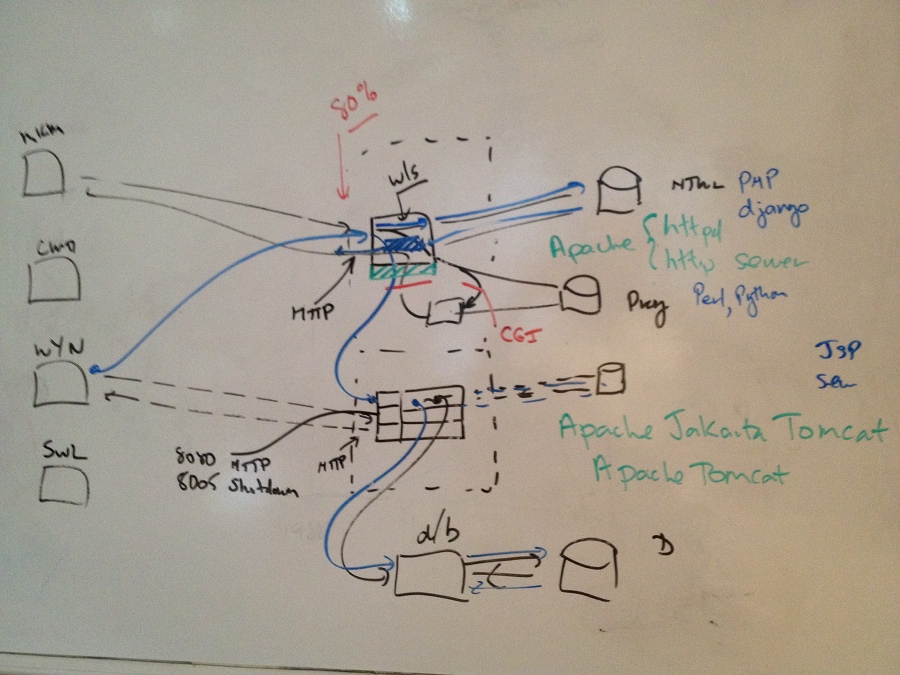 As we did so, I built up a diagram on the whiteboard, showing how the various components go together - here is that diagram in its finished state. As we did so, I built up a diagram on the whiteboard, showing how the various components go together - here is that diagram in its finished state.The clients / browsers To the left, you can see boxes representing my browsing visitors - and I've labelled them as Melksham, Cambridge, Wymondham and Swanley to represent the bases of some of the delegates on the course. You'll note that I have the browsers contacting the upper box in the centre column (the "server stack") as users want a single point of contact, no matter where abouts in the stack the information that's returned eventually comes from. There is one dotted access line on the diagram to the second server in the stack - that's to illustrate an extra way to access the middle server just for testing purposes. The client facing server - Apache httpd The top box in the centre column is the Apache httpd server (sometimes, confusingly, just called "Apache"). This is where all the requests come in when the system is running. Httpd takes the incoming request, and analyses it. If the request is for a plain file (HTML, image, or something that needs no work on it), then httpd will simply feed that data back to the browser. The data column is the right column in my diagram, and this plain file data is the top box in that column. If the user requests a program to run on the Apache httpd server (the user won't know this, but httpd will have been configured to recongise certain URLs that need to be processed in this way), then httpd will load that program - that's the second box down in the right hand column - and will run it as its own process, passing back the data that's output by the process via Apache httpd to the browser. And if user requests a URL that's to be handled by another server, then Apache httpd will simply pass that request on, perhaps after changing a few of the headers. That's the blue line on my diagram leading down from the top box in the server stack to the second box in that stack. Why are some jobs handled by the initial server that receives the request, and others passed on? The Apache httpd server that we've looked at so far is excellent for serving static content, and for running programs of some types. However, it's very much a file server and it's not ideal for running "web applications" which work best if loaded into memory and stored as part of the server - for those, an application engine is best. The application engine - Apache Tomcat The second box down the centre column is Apache Tomcat. It's also a web server in that it responds to requests in the http protocol, but it's a very different beast to Apache httpd. Tomcat is an application engine that's written in Java, and it runs Java applications. When a URL is first requested, Tomcat loads the program that's going to provide the response page from the disc - that's the third box down in the right-most column. And the response is duly returned. However, the application remains loaded within the Tomcat server engine, so that next time the same application is run (probably with different parameters), it doesn't have to be loaded again - and that's going to be much more efficient for aplications that are run many times. You'll notice on my diagram that there's only a dotted line from the disc store to Tomcat, and that's to indicate that the program is loaded only occasioanlly - when it's first called, and perhaps at a future point if it's not been used for a long time and has dropped out of the cache. You'll note that my diagram has a blue line coming into Tomcat from httpd - that's to a "connector" that may be using either the http protocol, or a binary compressed equivalent known as ajp that's useful for efficiency between several servers on the same network, or even on the same c.p.u. And there's also a dotted line coming in from one of our clients - that's going to be an http connection, and if it's there at all it will be used purely for testing. But neither Apache httpd nor Apache Tomcat is a database engine, and many applications require to access and store complex data, often in considerable quantities - and for that you need a database engine. The database engine - often MySQL At the bottom of my central column in a database engine. This will be addressed by the Java applications that are running on our Tomcat engine - and / or by applications running on our Apache httpd server. The main purpose of the database engine is to provide a better way that plain files store, catalogue and access data, and to do so in such a way that amendments can be easily and efficiently applied, that complex selections and sorts can be performed, and that several such operations can be performed in parallel without interfering with each other. Unlike the other servers in the stack, the database server is typically going to be contacted / referenence using a protocol which is NOT understood by the browser - i.e. it's addressed in SQL (Structured Query Language) rather than HTTP (Hypertext Transfer Protocol). In my diagram, the underlying data that's been stored / retrieved / reported on is the box labelled "D" at that base of the rightmost column. Having seen the building blocks and how they'll go together early in the course, we compiled and istalled an Apache httpd server, and configured it using the file httpd.conf and files referred to therein. We looked at (and checked) that we had the right version of Java on our system. For Tomcat 6, we require Java 1.6 (also know as Java 6), for example. We then installed Tomcat, and a sample web application. As well as feeding through plain files, we used JSP (Java Server Pages) and Servlets (Java classes which double up as web applications), and we saw how to configure and update both JSPs and Servlets. We also had a look at tag libraries, allowing us to use classes which conform to the Java Bean convention from within our HTML, without actually having to embed any Java source code in there. Configuration of Tomcat was also covered - looking at files such as server.xml which controls the posts that Tomcat is listening on (and protocols), the hosts and other services, web.xml which provides defaults for each web application, and tomcat-users.xml which controls the authorisation for use of the Tomcat manager. MySQL was installed, and following that we installed PHP onto the Apache httpd server, to show how other modules are added there. Finally - for this installation process - we took a look at the connector story, with the various routes that can be used to get Apache httpd to talk to Apache Tomcat. After a brief discussion of mod_jk (since it's in use at one of the delegate's sites on legacy systems), we moved on to look at configuring mod_proxy, with forward and backward rewriting of URLs. (written 2012-10-13, updated 2012-10-20) Associated topics are indexed as below, or enter http://melksh.am/nnnn for individual articles A100 - Web Application Deployment - The Components of a Web-Based Solution[34] Linux / LAMP course - (2004-08-31) [49] Business is the predominant user of Tomcat, Perl and Tcl - (2004-09-15) [166] Acronyms - (2005-01-02) [367] Ajax - (2005-07-03) [433] FTP - how to make the right transfers - (2005-09-01) [442] How far away is that server? - (2005-09-10) [510] Dynamic Web presence - next generation web site - (2005-11-29) [673] Helicopter views and tartans - (2006-04-06) [924] The LAMP Cookbook - Linux, Apache, MySQL, PHP / Perl - (2006-11-13) [1176] A pu that got me into trouble - (2007-05-04) [1198] From Web to Web 2 - (2007-05-21) [1265] Apache, Tomcat, Jakarta, httpd, web server - what are they? - (2007-07-13) [1496] PHP / Web 2 logging - (2008-01-06) [2099] Should I maintain the programming code on my own website? - (2009-03-23) [2896] LAMP - Linux, Apache, MySQL, PHP - install, configure, administer - (2010-07-30) A099 - Java Application - Deployment on the Web [576] Why run two different web servers - (2006-01-25) [659] Web Application Components - (2006-03-28) [1621] Linux and Java Course in London - (2008-04-24) [2130] Javascript - move cursor over image to change a different image. - (2009-04-16) [2599] Telling Apache web servers apart / notes for the non-technical - (2010-01-26) A050 - Web Deployment - General [116] The next generation of programmer - (2004-11-13) [2072] Copyright, Portability and other nontechnical web site issues - (2009-03-09) [2568] Forums for your Melksham and open source discussions - (2010-01-09) [2595] Twelve skills / knowledges needed for the design of a web site - (2010-01-24) [4434] Public training courses - upcoming dates - (2015-02-21)
Some other Articles
Flowchart to program - learning to program with Well HouseA wet Saturday Public Transport across Wiltshire - a new map Distributed, Balanced and Clustered Load Sharing - the difference The components of an Apache httpd / Tomcat / MySQL stack and what each does Here comes Santa - on the train from Melksham to Swindon on 2nd December 2012 Melksham Chamber of Commerce - whence in 2013 and beyond? What a difference a year made - Melksham Campus Inheritance, Composition and Associated objects - when to use which - Python example Formatting output - why we need to, and first Python example |
4759 posts, page by page
Link to page ... 1, 2, 3, 4, 5, 6, 7, 8, 9, 10, 11, 12, 13, 14, 15, 16, 17, 18, 19, 20, 21, 22, 23, 24, 25, 26, 27, 28, 29, 30, 31, 32, 33, 34, 35, 36, 37, 38, 39, 40, 41, 42, 43, 44, 45, 46, 47, 48, 49, 50, 51, 52, 53, 54, 55, 56, 57, 58, 59, 60, 61, 62, 63, 64, 65, 66, 67, 68, 69, 70, 71, 72, 73, 74, 75, 76, 77, 78, 79, 80, 81, 82, 83, 84, 85, 86, 87, 88, 89, 90, 91, 92, 93, 94, 95, 96 at 50 posts per pageThis is a page archived from The Horse's Mouth at http://www.wellho.net/horse/ - the diary and writings of Graham Ellis. Every attempt was made to provide current information at the time the page was written, but things do move forward in our business - new software releases, price changes, new techniques. Please check back via our main site for current courses, prices, versions, etc - any mention of a price in "The Horse's Mouth" cannot be taken as an offer to supply at that price.
Link to Ezine home page (for reading).
Link to Blogging home page (to add comments).
PH: 01144 1225 708225 • EMAIL: info@wellho.net • WEB: http://www.wellho.net • SKYPE: wellho
PAGE: http://www.wellho.net/mouth/3891_The ... -does.html • PAGE BUILT: Sun Oct 11 16:07:41 2020 • BUILD SYSTEM: JelliaJamb