
|
Training, Open Source Programming Languages |
| Home | Accessibility | Courses | The Mouth | Resources | Site Map | About Us | Contact |
| For 2023 (and 2024 ...) - we are now fully retired from IT training. We have made many, many friends over 25 years of teaching about Python, Tcl, Perl, PHP, Lua, Java, C and C++ - and MySQL, Linux and Solaris/SunOS too. Our training notes are now very much out of date, but due to upward compatability most of our examples remain operational and even relevant ad you are welcome to make us if them "as seen" and at your own risk. Lisa and I (Graham) now live in what was our training centre in Melksham - happy to meet with former delegates here - but do check ahead before coming round. We are far from inactive - rather, enjoying the times that we are retired but still healthy enough in mind and body to be active! I am also active in many other area and still look after a lot of web sites - you can find an index ((here)) |
|
wxPython geometry - BoxSizer example 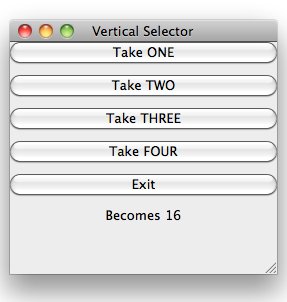 Rather than manually position each of your widgets in a window in wxPython, you can use a Sizer; there are various type of GridSizer that let you define rows and columns of widgets, and there's a BoxSizer which lets you set up either a single row or a single column. Here's a single column example. Rather than manually position each of your widgets in a window in wxPython, you can use a Sizer; there are various type of GridSizer that let you define rows and columns of widgets, and there's a BoxSizer which lets you set up either a single row or a single column. Here's a single column example.Components are created using regular wxPython widget constructors, and then we use the Add method on the BoxSizer to add them to the column. When all the components have been added, we set the sizer in the current wx.Frame, and then use the Fit method to adjust the frame to provide just enough space for the Sizer. As buttons are pressed - playing a "take away" game in our example - the text label are changed to provide the full GUI feedback; thus you're seeing widget defintions, placement and events all in the one demo. We've also used parameters such as wx.EXPAND to fill the buttons to the width of the window, and as we Added each component we specified a weight with it, so that when I expanded the window each of the widget's areas expands in proportion (the ratio is 1:1:1:1:1:2 between the five buttons are the text area). Full source code [here]. This example has been kept short and easy so that you can learn from it / see what's happening. As the requirements of the GUI become more sophisticated, you can 'nest' sizers within sizers, and by doing so you're limited only by your ingenuity. (written 2010-12-17) Associated topics are indexed as below, or enter http://melksh.am/nnnn for individual articles Y207 - wxPython[903] Pieces of Python - (2006-10-23) [2013] wxPython - Introduction and sample - (2009-01-29) [2744] PyQt (Python and Qt) and wxPython - GUI comparison - (2010-04-28) [2887] Snow Leopard and Python (that is OS X 10.6 and wxPython) - (2010-07-26) [3081] wxPython - simple example to add GUI to a server log file analysis - (2010-12-08) [3086] Sizers (geometry control) in a wxPython GUI - a first example - (2010-12-15) [3139] Steering our Python courses towards wxPython, SQLite and Django - (2011-01-19) [4589] Principles or a GUI and their practical application using wxPthon - (2015-11-30)
Some other Articles
Contrast in picturesThe Christmas Season has arrived Setting your user_agent in PHP - telling back servers who you are How many toilet rolls - hotel inventory and useage wxPython geometry - BoxSizer example How do regular expressions work / Regular Expression diagrams Matching to a string - what if it matches in many possible ways? Python regular expressions - repeating, splitting, lookahead and lookbehind Melksham - two many councils? Making the most of critical emails - reading behind the scene |
4759 posts, page by page
Link to page ... 1, 2, 3, 4, 5, 6, 7, 8, 9, 10, 11, 12, 13, 14, 15, 16, 17, 18, 19, 20, 21, 22, 23, 24, 25, 26, 27, 28, 29, 30, 31, 32, 33, 34, 35, 36, 37, 38, 39, 40, 41, 42, 43, 44, 45, 46, 47, 48, 49, 50, 51, 52, 53, 54, 55, 56, 57, 58, 59, 60, 61, 62, 63, 64, 65, 66, 67, 68, 69, 70, 71, 72, 73, 74, 75, 76, 77, 78, 79, 80, 81, 82, 83, 84, 85, 86, 87, 88, 89, 90, 91, 92, 93, 94, 95, 96 at 50 posts per pageThis is a page archived from The Horse's Mouth at http://www.wellho.net/horse/ - the diary and writings of Graham Ellis. Every attempt was made to provide current information at the time the page was written, but things do move forward in our business - new software releases, price changes, new techniques. Please check back via our main site for current courses, prices, versions, etc - any mention of a price in "The Horse's Mouth" cannot be taken as an offer to supply at that price.
Link to Ezine home page (for reading).
Link to Blogging home page (to add comments).
PH: 01144 1225 708225 • EMAIL: info@wellho.net • WEB: http://www.wellho.net • SKYPE: wellho
PAGE: http://www.wellho.net/mouth/3092_wxP ... ample.html • PAGE BUILT: Sun Oct 11 16:07:41 2020 • BUILD SYSTEM: JelliaJamb