
|
Training, Open Source Programming Languages |
| Home | Accessibility | Courses | The Mouth | Resources | Site Map | About Us | Contact |
| For 2023 (and 2024 ...) - we are now fully retired from IT training. We have made many, many friends over 25 years of teaching about Python, Tcl, Perl, PHP, Lua, Java, C and C++ - and MySQL, Linux and Solaris/SunOS too. Our training notes are now very much out of date, but due to upward compatability most of our examples remain operational and even relevant ad you are welcome to make us if them "as seen" and at your own risk. Lisa and I (Graham) now live in what was our training centre in Melksham - happy to meet with former delegates here - but do check ahead before coming round. We are far from inactive - rather, enjoying the times that we are retired but still healthy enough in mind and body to be active! I am also active in many other area and still look after a lot of web sites - you can find an index ((here)) |
|
Where is my new Apache httpd installed
When you're installing a software package Most of us install much more software than we end up actually using, and the ability to try something out with the knowledge that we can remove it very easily if it doesn't work out is attractive - and that "install in one place" philosophy is the approach taken by the Open Source community. If something that you've put into /usr/local works out for you, it's not a big deal to move the start-up script into /etc/init.d and add a couple of links from /etc/rc3.d or /etc/rc5.d, nor to move the dynamic data area to some other area of the file system where it will be regularly backed up. But even that moving of a few elements around may be more than the home user, wanting a minimal of computer knowledge, is prepared (or indeed able) to do, and that's where the Microsoft / packaged and with install wizzards to wave a wand and throw things into lots of places comes in - and is perhaps well suited for that market. 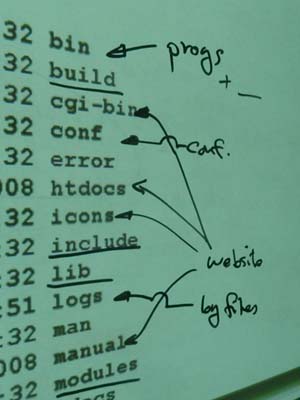 Here's a top level directory listing of a recently installed Apache httpd; the subdirectories will be similar for other open source installs, and if you're making your install permanent, this is the area where you'll want to (a) move a few things around and (b) change your configuration files so that the software 'knows' you have done so. Here's a top level directory listing of a recently installed Apache httpd; the subdirectories will be similar for other open source installs, and if you're making your install permanent, this is the area where you'll want to (a) move a few things around and (b) change your configuration files so that the software 'knows' you have done so.What have we in this directory? bin, build, lib, include and modules should be left where they are - they are the programs associated with the installation, and all the extra bits of rarely-changing stuff that is brought in at run time. If you add modules such as jk or php (yes, PHP loads as a module), they will be in the modules subdirectory, for example. You probably don't want to move conf although logically it might go into the /etc directory; it contains the configuration information for the software installed, and should be changed only rarely and only by the administrator - so having it in this well protected, read mostly, rarely backed up area is sensible. This example is a web server - and so the data at the initial install is the data for the web site that its supports. And the default location is htdocs, with standard icons for automatic indexes in icons and the httpd manual in manual. The htdocs should - for sure - be moved (or, better a new one created elsewhere) and the config file /usr/local/apache2/conf/httpd.conf [default] changed to reflect the change at two places in the file, please note!. icons and manual should be left where they are, as you'll surely not be changing the icons nor altering the Apache manual, will you? Programs that the web server can run (if and only if the facility has been switched on - Options ExecCGI - off by default) are in the cgi-bin directory, and you really should create a new one of those, and point your configuration file at it, if you're using the facility. It's usual to place the new cgi-bin directory as a sibling of the new htdocs, so that the changing web site (as looked after by a web site developer) is all in one neat bundle for backups / copies / looking after.Finally, logging is to the logs directory. It's possible for you to choose to leave this where it is (but please add a crontab job to move the log file to an archive and start a new one every so often). You could also move it to a separate log are - /var/logs or /var/spool seem sensible places. And the third popular choice is to move the logs to another sibling of the new cgi-bin and htdocs, allowing the developer / web site maintainer direct access to them. On a major productions system, /var/summat is probably favoured; for something not quite so major, the sibling approach would be preferred. But it's very much a decision you should make based on the balance and use of the web server. This subject is covered in some detail on our Linux Web Server course, and at a lesser level on our Deploying Apache httpd and Tomcat course, where the main topic is Tomcat which almost always sits behind a relatively lightly configured httpd. (written 2009-03-22) Associated topics are indexed as below, or enter http://melksh.am/nnnn for individual articles A602 - Web Application Deployment - Apache httpd - Sourcing, Installation, Testing[523] Apache httpd release 2.2 - (2005-12-10) [526] Apache httpd - serving web documents from different directories - (2005-12-12) [550] 2006 - Making business a pleasure - (2006-01-01) [660] Stopping and restarting Apache httpd cleanly - (2006-03-29) [907] Browser -> httpd -> Tomcat -> MySQL. Restarting. - (2006-10-28) [982] Notes from the white board - (2006-12-14) [1095] Apache httpd , browser, MySQL and MySQL client downloads - (2007-02-28) [1292] DHCP automatic IP address v Static IP - (2007-08-06) [1449] Upgrade Mac OSX to Leopard, Web Server Apache httpd config lost - (2007-11-29) [1455] Connecting to MySQL 5 from PHP on Mac OSX Leopard - (2007-12-03) [1707] Configuring Apache httpd - (2008-07-12) [1731] Apache httpd, MySQL, PHP - installation procedure - (2008-08-01) [1768] What is built in to this httpd and PHP? - (2008-08-23) [1945] Summary - Apache httpd build on Linux - (2008-12-14) [2080] Using ApacheBench and jconsole to test and monitor Tomcat - (2009-03-14) [2184] Choosing the right version of Java and Tomcat - (2009-05-16) [2520] Global and Enable - two misused words! - (2009-11-30) [3426] Automed web site testing scripted in Ruby using watir-webdriver - (2011-09-09) [4437] Adding a PHP build option, rotating an image based on camera data, and a new look at thumbnails in PHP - (2015-02-22)
Some other Articles
Visiting FamilyShould I maintain the programming code on my own website? A room without a view PHP Course - for hobby / club / charity users. Where is my new Apache httpd installed Blue Ridge and Melksham Chambers of Commerce If you have a spelling mistake in your URL / page name Leading Lines Tracking difficult bugs, the programmer / customer relationship C, C++ and C# ... Java and JavaScript |
4759 posts, page by page
Link to page ... 1, 2, 3, 4, 5, 6, 7, 8, 9, 10, 11, 12, 13, 14, 15, 16, 17, 18, 19, 20, 21, 22, 23, 24, 25, 26, 27, 28, 29, 30, 31, 32, 33, 34, 35, 36, 37, 38, 39, 40, 41, 42, 43, 44, 45, 46, 47, 48, 49, 50, 51, 52, 53, 54, 55, 56, 57, 58, 59, 60, 61, 62, 63, 64, 65, 66, 67, 68, 69, 70, 71, 72, 73, 74, 75, 76, 77, 78, 79, 80, 81, 82, 83, 84, 85, 86, 87, 88, 89, 90, 91, 92, 93, 94, 95, 96 at 50 posts per pageThis is a page archived from The Horse's Mouth at http://www.wellho.net/horse/ - the diary and writings of Graham Ellis. Every attempt was made to provide current information at the time the page was written, but things do move forward in our business - new software releases, price changes, new techniques. Please check back via our main site for current courses, prices, versions, etc - any mention of a price in "The Horse's Mouth" cannot be taken as an offer to supply at that price.
Link to Ezine home page (for reading).
Link to Blogging home page (to add comments).
PH: 01144 1225 708225 • EMAIL: info@wellho.net • WEB: http://www.wellho.net • SKYPE: wellho
PAGE: http://www.wellho.net/mouth/2096_.html • PAGE BUILT: Sun Oct 11 16:07:41 2020 • BUILD SYSTEM: JelliaJamb